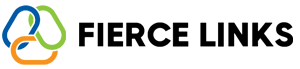What Is a Pixel?
A pixel is a small snippet of tracking code from platforms like Google Ads, Facebook, TikTok, or LinkedIn. It helps you measure what happens after someone clicks your Fierce Link — like purchases, signups, or visits to another page.
Think of it like a digital receipt: it shows you what your audience did after the click.
Why Should I Use a Pixel?
Pixels help you:
Track conversions (Did they buy? Did they sign up?)
Measure campaign performance
Retarget visitors who clicked but didn’t take action
Optimize future ads for better results
Supported Pixels on Fierce Links
You can currently connect:
Google Ads Pixel
How to set it up →Facebook Pixel
Learn more →TikTok Pixel
Setup instructions →LinkedIn Insight Tag
Learn more →
Where to Add Your Pixel ID in Fierce Links
Go to your Fierce Links Dashboard
Click Settings > Pixels
Paste your pixel ID into the right field (Google Ads, Facebook, etc.)
Save — and tracking will begin!
Do I Need a Pixel?
If you’re not running paid ads, you don’t need one — but it’s always there when you’re ready to grow.