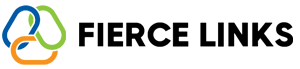The Analytics Dashboard on Fierce Links gives you powerful insights into how your links and bio pages are performing in real time. Here's how to use it to grow smarter and faster.
🔹 1. Accessing Analytics
Log into your Fierce Links dashboard
Go to Analytics in the side menu
Choose what you want to review:
Entire account analytics
Individual link stats
QR code performance
🔹 2. Key Metrics to Watch
Total Clicks: Total number of visits across all links and QR scans
Unique Visitors: How many distinct users clicked or scanned your link
Top Performing Links: See which link or page gets the most engagement
Geo-Tracking (if enabled): View which countries or cities your traffic is coming from
Devices: Desktop vs. Mobile views
Click Times: Identify peak hours of engagement
🔹 3. Why Analytics Matter
Your analytics help you:
Track growth over time
Spot which campaigns or posts are working
Learn which platforms drive the most traffic
Optimize the timing of your posts
Justify ROI when using ads or influencers
🔹 4. Using Analytics to Take Action
If a link underperforms, try adjusting the button label or call-to-action
Notice spikes? Look at what you posted that day or time
Use QR scan data to measure offline campaign impact
Focus your efforts on the top 1–3 highest performing platforms
🔐 Pro Tip
Want to go deeper? Export your data and run comparisons over time to see growth patterns. Your dashboard becomes smarter the longer you use it.
If you're not seeing analytics, make sure you’re on a plan that includes them. Need help? Reach out to help@fiercelinks.com