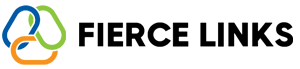A branded domain allows you to replace the default frcl.link shortener with your own custom domain, making your links look more professional and trustworthy (e.g., yourbrand.co/link123).
🔹 1. Why Use a Branded Domain?
Increase brand visibility and recognition
Build user trust with personalized URLs
Improve click-through rates and analytics accuracy
Prevent your links from getting flagged as spam
🔹 2. Choose or Register Your Domain
If you don’t already own a domain:
Register one via platforms like Namecheap, Google Domains, or GoDaddy
We recommend a short, clean name (e.g.,
yourbrand.ioorgo.yourbrand.com)
🔹 3. Add Your Domain to Fierce Links
In the Fierce Links dashboard, go to Branded Domains
Click “Add Domain”
Enter your custom domain (or subdomain)
Follow the on-screen instructions to update your DNS records
🔹4. Connect Your Custom Domain (Optional but Powerful)
Want to use your own branded domain or subdomain (like go.yourbrand.com) instead of fiercelinks.com? You can!
To do this:
Log in to your domain registrar (e.g., GoDaddy, Namecheap, Google Domains).
Go to your DNS settings and create a new CNAME record.
Use the following values:
| Host/Name | Type | Points To |
|---|---|---|
go (or your chosen subdomain) | CNAME | cname.fiercelinks.com |
Save the record and wait 15–60 minutes for it to propagate.
Once done, go to your Fierce Links dashboard > Branded Domains, enter your domain, and click Verify.
⚠️ Note: CNAMEs work best with subdomains (like
go.yourbrand.com). If you want to use your root domain (likeyourbrand.com), reach out to us for A record guidance.