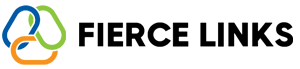A Custom Splash Page is a branded message or call-to-action that appears before a visitor reaches your final destination link. It's perfect for driving awareness, collecting leads, or adding value.
🔹 1. What You Can Use Splash Pages For
Show a branded message before redirecting
Promote a limited-time offer
Collect opt-ins or email signups
Reinforce brand identity before link opens
🔹 2. How to Create a Splash Page
Log into your Fierce Links dashboard
Go to Custom Splash under Link Management
Click “Create Splash Page”
Fill in the following:
Page Title (e.g., Summer Sale Promo, Join My Email List)
Headline & Subheading
Call-to-Action Button (e.g., “Continue,” “Claim Now,” “Enter”)
Optional: Upload your logo or a background image
Optional: Add an opt-in form if supported by your plan
Click Save
🔹 3. Assign the Splash Page to a Link
Go to Links
Click the three dots next to the desired link
Select “Edit”
Choose your newly created Splash Page from the drop-down under “Overlay or Splash”
Save
Now when someone clicks that link, they’ll first see your custom splash page — then be redirected.
🔐 Pro Tip:
Use Splash Pages for partnership links, affiliate promos, or events — it adds trust and boosts conversion