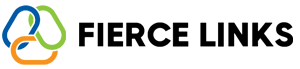Need to activate a special offer or unlock a discount? If you've received a voucher code for Fierce Links, redeeming it is quick and easy. Just follow these simple steps.
🔹 Step-by-Step: Redeem Your Voucher Code
Log In to your Fierce Links account.
Navigate to the Billing section (found in your dashboard menu).
Scroll to the bottom until you see the Redeem Voucher field.
Enter your voucher code (e.g.,
A1A1-A1A1) in the box provided.Click Redeem.
If your code is valid, the discount or promotional benefit will be applied to your account immediately.
💡 Notes & Tips
Each voucher code is unique and may be limited to one-time use.
Some codes are tied to specific plans, features, or expiration dates.
If your code isn’t working, double-check for typos or expired offers.
Still having trouble? Reach out to help@fiercelinks.com for support.