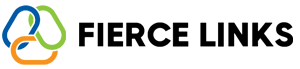Thinking of canceling your subscription? While we’d love for you to stay, we’ve made the cancellation process simple, transparent, and hassle-free.
🔹 Steps to Cancel:
Log In to Your Account
Go to fiercelinks.com and log in with your credentials.Access Billing Settings
Click your profile icon in the top-right corner, then select Billing from the dropdown menu.Click “Cancel Subscription”
Under your current plan, you’ll see an option to Cancel Subscription. Click it and follow the on-screen prompts.Confirm Cancellation
You may be asked to confirm your choice or provide a reason (optional). Once submitted, your subscription will remain active until the end of your current billing cycle. You won’t be charged again.
🔹 What Happens After Canceling?
Your plan stays active until the end of your billing period.
No further payments will be charged.
You will lose access to premium features after the billing period ends.
You can reactivate your subscription anytime from your dashboard.
🔹 Need Help or Changed Your Mind?
We’re here to help. If you’re having issues with features, billing, or just want to talk with a human, email us at help@fiercelinks.com — and we’ll do our best to assist.