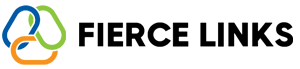🔹 1. What Is a QR Code?
A QR code is a scannable square that directs users to a specific URL when viewed through a phone camera or QR scanner. On Fierce Links, each link you create can be turned into a unique, trackable QR code.
🔹 2. How to Generate a QR Code
Log into your Fierce Links dashboard
Go to “My Links” or “Bio Page”
Find the link you want to share
Click the QR Code icon next to it
A QR code will be instantly generated
You’ll be able to download the QR image for print or digital use.
🔹 3. Where to Use Your QR Code
QR codes can be added to:
Business cards
Product packaging
Stickers or postcards
Flyers or brochures
Tabletop displays
Email newsletters
Social media banners
Storefront signage
Wherever your audience is, your QR code brings them directly to you.
🔹 4. Track QR Code Performance
Fierce Links tracks how many times your QR code was scanned.
Check your Analytics Dashboard to view:
Total scans
Click-through rates
Devices used
Geo-location insights (if enabled)
🔐 Pro Tip
You can generate QR codes for Bio Pages, individual links, or even campaign landing pages. Use one QR for each purpose so you can measure results clearly.
Need help with design or sizing for print? Contact us at help@fiercelinks.com and we’ll walk you through it.