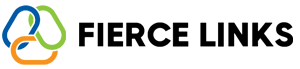The CTA Overlay tool allows you to embed a call-to-action on top of the destination page a user visits — without needing to modify the destination site itself.
This is powerful for lead generation, product promotion, and funnel building.
🔹 1. What is a CTA Overlay?
A CTA Overlay adds a popup or banner message on top of an external page. It can include:
A headline
A button (e.g., “Buy Now,” “Book a Call”)
Your brand name or logo
An embedded email form (depending on your plan)
Visitors see your message first — even while visiting a third-party site.
🔹 2. How to Create a CTA Overlay
Go to your Fierce Links dashboard
Navigate to CTA Overlay under Link Management
Click “Create CTA”
Enter:
A name for your overlay (e.g., Spring Lead Capture)
Headline and optional subheadline
Call-to-action text (what the button says)
Button destination URL (where to send people when clicked)
Optional logo or image
Save
🔹 3. Assign the Overlay to a Link
Go to Links
Click the three-dot menu > Edit
In the CTA/Splash section, choose your overlay
Save changes
Now, when someone clicks your link, they’ll first see your CTA on top of the final page.
💡 Smart Use Cases:
Promote an event even when sharing an external article
Use affiliate links while still branding the experience
Prompt email sign-ups or demo bookings
Note: Not all websites support iframe-based overlays. Be sure to test your link before sharing widely.